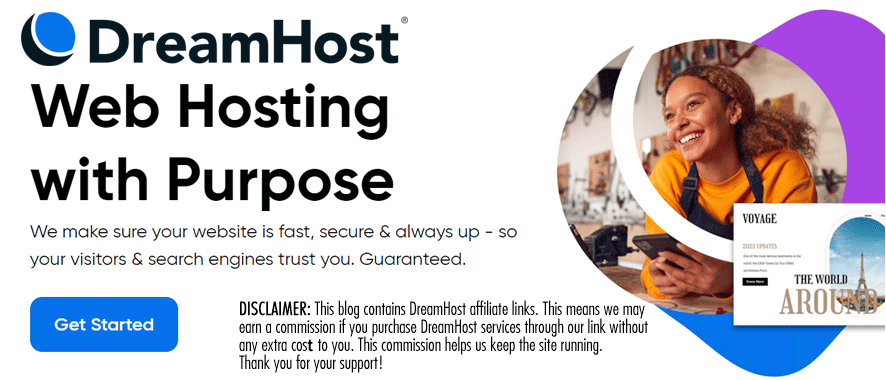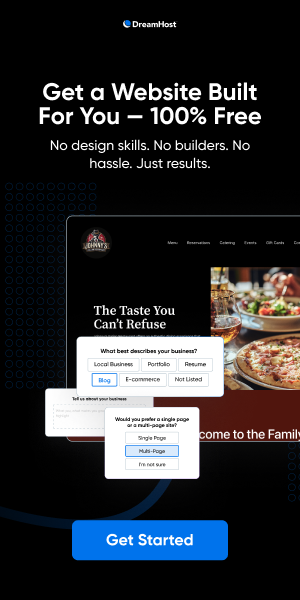Cybersecurity Tips: Fight online scammers like a geek
If you started using the World Wide Web in the late 90s, when it was a toddler, you might have thought that pesky viruses and spam email were the worst part of the Internet. But fast forwarding through to the middle of the 21st century, cyber crimes have become considerably more sophisticated, evolving at an extremely fast pace. You don’t need to become a cybersecurity expert to fight these cyber thieves, but here are some easy ways to protect yourself.
Regularly restart your mobile phone
You might be browsing websites on your phone and suddenly realize you may have clicked on a scammer’s link. Simply closing the browser or going quickly to another website won’t keep your phone safe. It’s not just that you need to worry about malware/spyware installing on your phone, but in some rare cases a scammer could get control of your phone. If you suspect that a link you just clicked may have a fraudster behind it, quickly restart your phone. Once it reboots, go into your phone’s browser and delete the cache and history. You can also use an app like Apple’s Shortcuts to schedule a phone restart while you sleep. Android phones also have the ability to schedule phone restarts via apps as well.
Use two-factor authentication
Passwords are important for security of course — but often not enough these days. Let’s say that a scammer took advance of a data breach and got the password for your device or one of your accounts, but you also have two-factor authentication. Imagine the fraudster attempting to log remotely into your device or account, then sees an abrupt pop-up informing the scammer that a code has been sent to the user’s email or phone, or an app on your phone and needs to be typed into a field within that pop-up. It’s like a gatekeeper on your device or account shouting, “Halt! You will not pass!” And regarding passwords, it’s a good idea to change your passwords every six months, and keep them at least 12 to 20 characters long. Have a difficult time thinking up random long passwords? Use Norton Utilities’s Password Generator to create complex passwords in seconds.
Is that e-commerce website legit?
Everyone is always looking for a great online deal. How many times have you browsed for an item, maybe something difficult to find, and you encounter a website with the very item you’re looking for? You’ve never heard of the merchant, but you are interested. Or you find the item or service you’re looking for and click the link of a website you are familiar with. Before you type in your credit card information, make absolutely sure that the website is the real deal. One way is to type the actual name of the online retailer into your search engine and add the word “official.” You might just see both the legitimate website and the fake scammer version pop up in the results. Also double-check the URL: make sure that there are no additional letters or characters mingled in the URL (it’s an old trick that keeps being used).
Not using a Wi-Fi enabled device? Disable its Wi-Fi when not in use
If you have a smart TV and fitness equipment like a Peloton or a FitBit, as an added cyber security measure, disable the Wi-Fi for each device when these devices are not in use. The security of those devices is often insufficient, making them vulnerable to hacking.
Don’t trust cloud servers or your computer to store your data
Instead of storing sensitive data (financial records and account information, medical records, former job applications, taxes) on cloud servers and on your computer, use an external hard drive. We’ve heard about cloud servers being hacked and plundered, but the same thing can happen to your computer (local machine) if you have your most important data stored there. All it takes is for a hacker to take control of your computer, then steal and ransom your data. If your data is on an external hard drive, particularly if it’s been disconnected from your computer, the scammer can’t access it.
Check for chip readers before you slip in your credit card
Before inserting your credit card at a gas station, ATM, or grocery store make sure there is no skimmer hiding in the slot where you slide your card. If the slot where you insert your card extends outward from the machine, give it a wiggle and see if anything falls out. At gas stations, you can err on the side of caution and pay at the cashier instead of inserting your card at the pump.
Use a secondary phone number
Hate receiving robocalls and other telemarketing scammer calls? Use a secondary phone number from either of these providers: Google Voice, YouMail, Truecaller, along with other apps and cybersecurity companies which allow you to create a second phone number that will go to your phone. Provide your real phone number only to family and friends, then provide your secondary phone number to retailers. This makes it easy to block calls from scammers who likely got the number via a data breach.
Turn on SIM protection
A SIM (subscriber identity module) card is installed in every mobile phone, connecting your phone number to the device itself. If a criminal hijacks your SIM (one method includes impersonating the phone’s actual owner and convincing the carrier to switch the SIM to another, perhaps newer, phone) they can have instant access to your accounts and apps. Protect yourself by contacting your mobile service provider and setting up protections such as using a PIN should you wish to transfer your number.
More on cybersecurity protection advice
11 Cyber Defense Tips to Stay Secure at Work and Home
Cybersecurity is inextricably tied to the technology it protects. Just as technology continues to grow in variety, quantity, and presence in all of our lives, so too does cybersecurity and our personal responsibility for it.
You might be wondering how you can best act on this responsibility. The answer? Strengthen your cyber defense at home and at work. Provided below are 11 steps that you can use to get started.
Best Vacation and Travel Cybersecurity Tips
Whether you’re lounging on a beach or hiking through the mountains, these days, you probably stay connected during your trip.
From snapping vacation selfies to booking hotels on the go to discovering five-star restaurants, travel and tech go hand in hand.
Unfortunately, cybercriminals know this, too. No matter whether your bags or packed or not yet, read on for some simple vacation online safety tips to protect your devices, data, and peace of mind while on vacay mode.
Top 10 Cybersecurity Awareness Tips: How to Stay Safe and Proactive
With breaches on the rise, it’s crucial to make cybersecurity a priority. Follow these preventative cybersecurity tips for stronger security practices.
Cybersecurity is gaining more importance globally as technology continues to advance. The emphasis on security stems from the need for organizations to be prepared for when, not if, a data breach occurs.
Unfortunately, human error is often the cause of breaches. Understanding how to combat cyberattacks is crucial, as protecting sensitive information is everyone’s responsibility in our data-driven world.